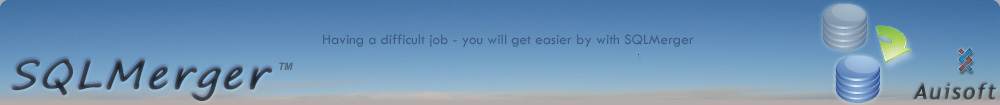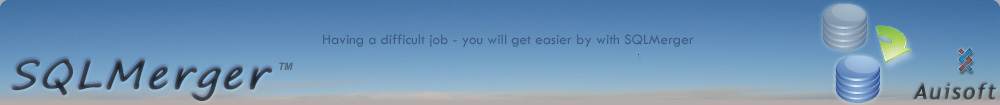Key Benefits
Facts
- All changes are done through SQL UPDATE, INSERT and DELETE statements (they are also logged in a file for you automatically)
(Note, this limits problems with constraints, compared to replacing all of a table's contents)
- Connect to any ODBC database alias, making it possible to compare completely different databases, even residing on different database systems
- Data for source is not limited to actual tables and database views. You can specify any SQL query for retrieving data, selected and formatted as you wish
|
Merge Automatically or Interactively
With SQLMerger you can perform a complete merger between databases in one single step. This automates a task that can otherwise be very time consuming and difficult to complete 100% correctly.
You can also make many other types of merging between tables, e.g. add all records which do not already exist in a set of data.
Visualize Differences
You can gain a better insight into differences in data by looking at things with color markings. This provides you with an effective method for looking through and analyzing data in tables interactively. You can sort on all columns - also the control columns. These e.g. tell whether a line is 'local', 'different', 'changed' or 'new'. It can also be used for a quick comparison of contents from several databases.
Assisted Data Exploration
You can add "lookup columns", displaying data from other tables automatically! This simplifies reading and editing data contents, and makes it easier to makes changes without making mistakes.
In a well designed database you will find lots of so-called keys, in the form of integers; this makes it more difficult to read and edit data directly. If for example you have a specification of which user have entered each single row, then you will only find a key (an Id) for this user in the table, e.g. the number 5. To see which user it actually is you have to look in another table with users and find the row with the Id 5. Afterwards you can then see e.g. "Name" in another field in this table.
If you in the table you want to edit, have a field named "UserId" of type integer then SQLMerger will often be able to display a "UserName" or "DisplayText" field from another table. This column is added as an additional field, added after the original field. This way it becomes easy to read and edit data directly in the database (still through generated SQL statements).
Convenient Data Addition and Editing
With SQLMerger you also create and copy new data much easier. The design of the system makes it possible to control exactly what is scripted and how. You can select the source data in a flexible way; you can even join several tables in the source database via a SQL SELECT statement and in this way select any data you need for the new record.
SQLMerger for
- Upgrading and synchronizing databases
- Edit data conveniently or quickly copy data from one database to another, in an altered form, e.g. during converting a system
- Compare data: backups, production databases, test-databases, developer databases and configuration data setups
- Running scripts. You can single step through it in a very convenient way and have access to other work enhancing features
|
The history about SQLMerger
In 2002 we needed a tool for working with databases in a standard business software system developed with 2000+ simultaneous connections, 10.000s of users and a range of large installations. This system spans hundreds of tables, and a lot of configuration data residing in the database. This posed massive efforts in handling changes, editing data for new systems and also converting production data. We decided to make the best tool imaginable for doing this.
Since then SQLMerger has been an integrated part of how that side of the company performs its database related tasks. This spawns many new ideas for the product. Our customers also have many suggestions now, which make the product's range of use broader for each version.
Plus Value!
What we think are the unique values about this product compared to others are especially:
- The immediate visualization of the contents of the database via intuitive color visualization
- Full traceability of every change done to the database
- Pre-validation via visual insight in what is going to happen, before it is actually executed
- And of course we couldn't do without SQLMerger's extraordinary merging capabilities
Tip: The free/trial version has an interactive demonstration, running on a built-in demo database; this is a quick and easy way to get an idea of how SQLMerger functions.
|