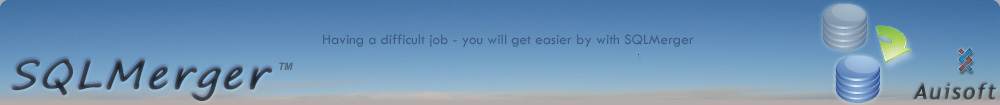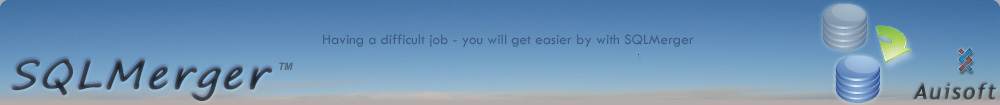Selected Product Features
|
Feature
|
Enterprise
|
Professional
|
Free
|
|---|
| Make changes to data
and see the changes via intuitive color coding, before SQL code generation (scripting). Checkboxes also shows if data will be updated, added or deleted
|

| 
|  |
|
Visual comparison
of data from different tables, coming from any database
|
 |
 |  |
|
Lookup texts
displayed manually or automatically to ease browsing and editing with real lookup values (e.g. texts instead of keys)
|
 |
 |  |
| - add lookups for everything in the project, together
|
 |
 |
 |
|
Sort differences and changes
and all other additional informationfields, e.g. sort records in "different/same", "unique", "new" categories and more. Filter and group records in any dataset
|
 |
 |  |
|
Execute long SQL code texts (scripts)
easily
|
 |
 |
 |
|
Projects
helps manage everything, using the well-known open, save mechanisms etc. A project can work as a process script for a large database conversion and other tasks
|
 |
 |  |
|
Tools for merging and changing contents in a set of data
- copy selected or all, source only records
- change selected or all, difference records to match source
- delete target-only records
- and 5 other tools
|
 |
 |
 |
|
Generate change script
along the way. All changes made to data are scripted automatically
|
 |
 |
 |
| - script all tables together
|
 |
 |
 |
| Log
automatically every change you make to the database in a log file
|
 |
 |
 |
| - store the common log file on a network drive in a multi-user environment, so changes from multiple persons are logged
|
 |
 |
 |
|
Well-format
by selecting a text column and invoking this feature to apply the same 'format' on all texts. E.g. change from "Send-to-processing" to "SendToProcessing" or "SEND_TO_PROCESSING"
|
 |
 |
 |
|
Large texts
are displayed and edited conveniently
|
 |
 |  |
Delete contents
in many interconnected tables, in the correct order automatically
|
 |
 |
 |
|
|
|
|
|
Buy Now
|
Enterprise
| Professional
| Free
|
Requirements
Windows Vista, XP, 2000, NT, ME, 98 or 95.
|

Works with all Windows versions.
|